How to test your iOS mobile app
Most first-timers think that once they have their app coded and deployed it is ready for the market. This could be true but depends on if you're willing to take your chances.
If you serious about your app and the business around it you know the hard work not only to design and make the app but also to promote it. The launch period is crucial, depending on your efforts, you will never receive as much (potential) visibility. In order to make a good impression last, you need to make sure your app was thoroughly tested and debugged.
Both you and the developer have been immersed in the project for so long now that you know it like the palm of your hand. Not to mention how clear it's scope and flow is; but no one else does! You need to make sure it conveys the idea and what to do since the beginning, ideally without tutorials. Remember apps need to be intuitive. If you need three minutes to explain what the app does and how to use it you failed. The best way of making sure your app is dummy proof, you need to let other people test it. A key point here is not to interfere; you need to be a like a fly on their shoulder. Avoid explaining anything or helping. Odds are most people will download your app just because they happened upon it and your beautiful icon grabbed they attention. Most people never read app descriptions on the App Store. All the negative reviews ever received for my hit app MyLyrics are due to users expecting something different. Obviously they would have known if they read the description but you need to account for this before hand.
The best way of making sure your app is dummy proof, you need to let other people test it. A key point here is not to interfere; you need to be a like a fly on their shoulder. Avoid explaining anything or helping. Odds are most people will download your app just because they happened upon it and your beautiful icon grabbed they attention. Most people never read app descriptions on the App Store. All the negative reviews ever received for my hit app MyLyrics are due to users expecting something different. Obviously they would have known if they read the description but you need to account for this before hand.
There are two kinds of tests you should be setting up, many people mistake them for the same thing and lose out on precious insight. The first one is beta testing. Beta testing your app is directly related to debugging. You are trying to go through every section and make sure things work. The people carrying it out are usually tech savvy and move around quickly. It does not replicate "normal" use of the app but it is needed to know if something is out of place or it hangs in certain circumstances. User testing instead directly relates to how people perceive your app and how they actually use it. When observed properly you will be able to see how people understand and use the app; perhaps showing which section are subconsciously more appealing or easier to reach and use. In both kinds of testing the key is not to interfere. You are not demoing your app or trying to explain or sell it. You want to see what "normal" people (ie that haven't been exposed to it for long) do... nothing is obvious (unless properly planned and designed).
Keep in mind the classic testing saying: a drunk, an old man and baby should be able to use your app. If this is your first app, odds are you will need to hire a few testers. Understandably you will want to get the most out of you money so make sure you keep an eye on the following questions:
If this is your first app, odds are you will need to hire a few testers. Understandably you will want to get the most out of you money so make sure you keep an eye on the following questions:
Finding issues is very important but also just the first step. You need to be able to identify the cause of it and find the best way to intervene. More questions to consider: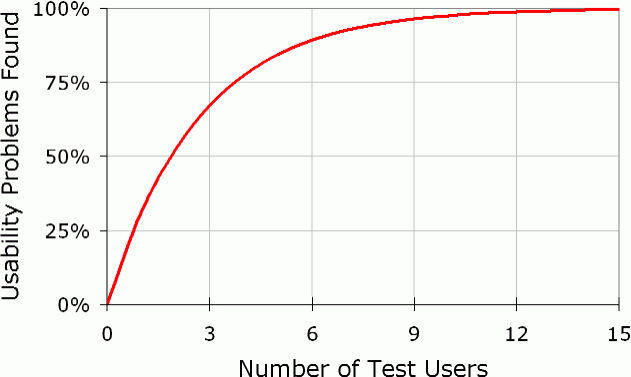 As you answer these questions and make changes to the app, be ready to repeat testing and iterate. The more you do it the better it is (ideally 3 times is good).
As you answer these questions and make changes to the app, be ready to repeat testing and iterate. The more you do it the better it is (ideally 3 times is good).
On another note, make sure you test the app on all devices supported. Things change a lot from the simulator to a real device so you need to be on top of it.
If you serious about your app and the business around it you know the hard work not only to design and make the app but also to promote it. The launch period is crucial, depending on your efforts, you will never receive as much (potential) visibility. In order to make a good impression last, you need to make sure your app was thoroughly tested and debugged.
Both you and the developer have been immersed in the project for so long now that you know it like the palm of your hand. Not to mention how clear it's scope and flow is; but no one else does! You need to make sure it conveys the idea and what to do since the beginning, ideally without tutorials. Remember apps need to be intuitive. If you need three minutes to explain what the app does and how to use it you failed.
 The best way of making sure your app is dummy proof, you need to let other people test it. A key point here is not to interfere; you need to be a like a fly on their shoulder. Avoid explaining anything or helping. Odds are most people will download your app just because they happened upon it and your beautiful icon grabbed they attention. Most people never read app descriptions on the App Store. All the negative reviews ever received for my hit app MyLyrics are due to users expecting something different. Obviously they would have known if they read the description but you need to account for this before hand.
The best way of making sure your app is dummy proof, you need to let other people test it. A key point here is not to interfere; you need to be a like a fly on their shoulder. Avoid explaining anything or helping. Odds are most people will download your app just because they happened upon it and your beautiful icon grabbed they attention. Most people never read app descriptions on the App Store. All the negative reviews ever received for my hit app MyLyrics are due to users expecting something different. Obviously they would have known if they read the description but you need to account for this before hand.
There are two kinds of tests you should be setting up, many people mistake them for the same thing and lose out on precious insight. The first one is beta testing. Beta testing your app is directly related to debugging. You are trying to go through every section and make sure things work. The people carrying it out are usually tech savvy and move around quickly. It does not replicate "normal" use of the app but it is needed to know if something is out of place or it hangs in certain circumstances. User testing instead directly relates to how people perceive your app and how they actually use it. When observed properly you will be able to see how people understand and use the app; perhaps showing which section are subconsciously more appealing or easier to reach and use. In both kinds of testing the key is not to interfere. You are not demoing your app or trying to explain or sell it. You want to see what "normal" people (ie that haven't been exposed to it for long) do... nothing is obvious (unless properly planned and designed).
Keep in mind the classic testing saying: a drunk, an old man and baby should be able to use your app.
 If this is your first app, odds are you will need to hire a few testers. Understandably you will want to get the most out of you money so make sure you keep an eye on the following questions:
If this is your first app, odds are you will need to hire a few testers. Understandably you will want to get the most out of you money so make sure you keep an eye on the following questions:
- is the user ever confused?
- do they get stuck on certain screens?
- do they complain or wish something was different?
- are they using the app the way you planned?
- did they find a bug (knowingly or not)?
- are the enjoying the app?
- do they have any suggestions?
Finding issues is very important but also just the first step. You need to be able to identify the cause of it and find the best way to intervene. More questions to consider:
- will other users have the same issues?
- what causes confusion (perception, flow, description, layout, expectation, design)?
- is there a better way of displaying things?
- would a different color-scheme help?
- is it worth to have a tutorial or instructions screen?
- can the app's flow be improved?
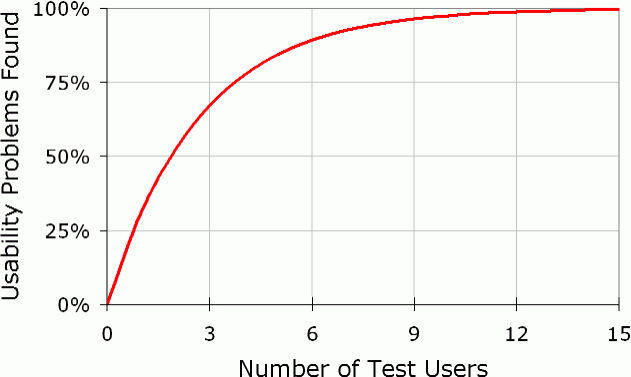 As you answer these questions and make changes to the app, be ready to repeat testing and iterate. The more you do it the better it is (ideally 3 times is good).
As you answer these questions and make changes to the app, be ready to repeat testing and iterate. The more you do it the better it is (ideally 3 times is good).
On another note, make sure you test the app on all devices supported. Things change a lot from the simulator to a real device so you need to be on top of it.
Published: Sun, Feb 10 2013 @ 10:36:06
Back to Blog
