The best way to boost mobile phone signal
The Problem
We all eventually come across the ever dreaded "no signal" warning on our mobile phones and are left wondering how to boost mobile phone signal. We really want to send this one text or get driving directions but we can't.Some solutions to boost mobile phone signal
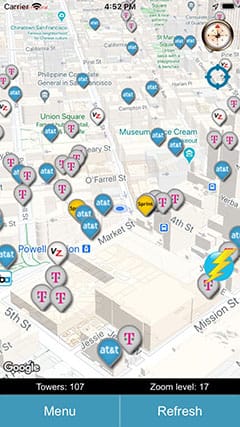 The quality of your mobile phone signal is based on how well information can go from your phone to the cell-phone tower (also called repeater or BTS). A good metaphor for this would be helping a friend get on a boat... :) Picture this: you both have your arms stretched out, hand is wide open but you're not touching (yet)... aka you have "no connection", you need to boost mobile phone signal in some way. The only way of doing is getting closer.
The quality of your mobile phone signal is based on how well information can go from your phone to the cell-phone tower (also called repeater or BTS). A good metaphor for this would be helping a friend get on a boat... :) Picture this: you both have your arms stretched out, hand is wide open but you're not touching (yet)... aka you have "no connection", you need to boost mobile phone signal in some way. The only way of doing is getting closer.
In real life, when it comes to reception, you will not be able to move a cell-phone tower closer therefore you are left with one task: make your phone's signal range get closer to the tower.
The first way of doing this is by having a stronger antennas within you device. I doubt anyone here wants to take their iPhone a part and substitute the antenna so definitely not a viable option. On the internet you will find many little tips & hacks to boost mobile phone signal such as this or this but it will not make a big difference.
The best solution to boost mobile phone signal
All this leaves us to one, true, best way to boost mobile phone signal: getting closer! you need to move closer to the cell-phone repeater tower so the signal will be stronger and all your "bars" will be back in all their glory.Now a new problem arises... where the heck are these towers? Sometimes ti's quite obvious, once you know what they look like. However, carriers have been putting a lot of effort into disguising them or even making them invisible by placing them on top of roofs or within existing electronic components and boxes. Do not dispair there is an extremely easy way to find out: use Find Tower.
 Find tower is the only app available for both iPhone and iPad that will tell you where (almost) all the cell-phone repeater towers are located worldwide! Just open the app and it will automatically retrieve your GPS location and show you on a map where all the BTS towers are placed. when you tap on one of them you will also have additional details such as carrier.
Find tower is the only app available for both iPhone and iPad that will tell you where (almost) all the cell-phone repeater towers are located worldwide! Just open the app and it will automatically retrieve your GPS location and show you on a map where all the BTS towers are placed. when you tap on one of them you will also have additional details such as carrier.
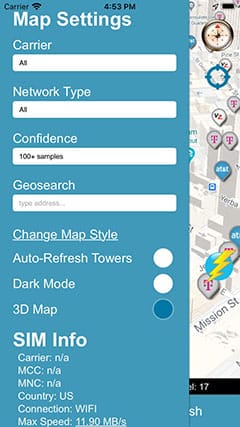 In addition, you also have the ability of performing a "power search". This is actually used by carrier professionals when working on sites. The results from this powerful feature include location, technology used, carriers, cell IDs and much more... very powerful.
In addition, you also have the ability of performing a "power search". This is actually used by carrier professionals when working on sites. The results from this powerful feature include location, technology used, carriers, cell IDs and much more... very powerful.
Find Tower is free to download from the Apple official App Store so feel free to check it out here.
Published: Thu, Aug 29 2013 @ 15:20:06
Back to Blog
