Create a mailing list
Sooner or later we all find ourselves wondering how to create a mailing list. Whether your looking to launch a new product or just keep in touch with your contacts a mailing list is an extremely easy way to accomplish this.
However, especially if it's for a personal project, you might not want people to go through that process. In that case, what most people do to gather addresses to create a mailing list is tap into their existing address book.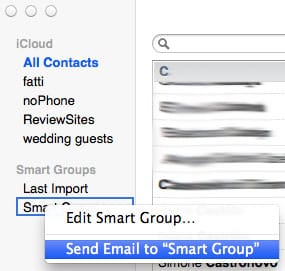 If you keep all your contacts neatly organized and synced in Apple Contacts, the easiest thing is to create a group of contacts and then select "Send email to". This will open up a new email message and pre-populate the recipient field with all the contacts in the group.
If you keep all your contacts neatly organized and synced in Apple Contacts, the easiest thing is to create a group of contacts and then select "Send email to". This will open up a new email message and pre-populate the recipient field with all the contacts in the group.
However, if you wish to create a mailing list and then send it out using a more professional service, this will not help you. Apple Contacts only allows you export single vCards or the entire Address Book archive. There are ways to use these but it involves many steps.
Google Contacts is slightly better than Apple Contacts when it comes to exporting because it allows you to select CSV as output. This is the format most commonly supported by mailing list services and will therefore make importing back a breeze.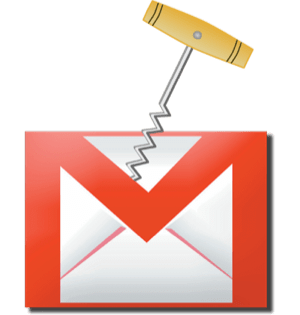 Both of the above methods work fine, assuming you have a contact entry for each email you want to reach out to. In my experience, when we want to spread the word about a new product or service we're offering, I have to admit that I would want to create a mailing list with all the emails I've interacted with, regardless of whether they're a "contact" or not.
Both of the above methods work fine, assuming you have a contact entry for each email you want to reach out to. In my experience, when we want to spread the word about a new product or service we're offering, I have to admit that I would want to create a mailing list with all the emails I've interacted with, regardless of whether they're a "contact" or not.
This is currently not allowed in any pre-bundled program. What surprised me is that you can't even find anything that does that for you online, as a third-party service. So I built it.
You can find the Gmail Extractor here: https://bigballi.com/mobile-applications-development/gmail-extractor Gmail extractor allows you extract all the email addresses within your gmail account. These are extrapolated directly from individual email messages, all you need to do is provide your credentials. Once the process terminates, you will have a list of all the email addresses which you can use to create a mailing list or whatever you please.
Currently there are three top players when it comes to services that allow you to create a mailing list: MailChimp, YourMailingListProvider and AWeber. I've used only the first two.
When it comes to deciding which one you should use, you need to take into account the fact that they have different pricing models. Both based on usage but one leverages actual emails sent whilst the other number of subscribers. ProTip: YMLP allows you to send emails to "info" email addresses... ;)
[caption id="attachment_2108" align="aligncenter" width="600"]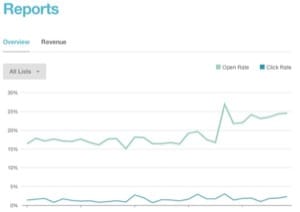 Open & click rate report from MailChimp[/caption]
Open & click rate report from MailChimp[/caption]
Find email addresses
Website opt-in
When you want to create a mailing list, the first step is to gather contacts. This is also the biggest obstacle. The way you normally do this is by placing a signup form on your website and have people opt-in manually. As you can imagine this is quite a slow system but it will definitely give you the best quality of subscribers: people who are actually interested.However, especially if it's for a personal project, you might not want people to go through that process. In that case, what most people do to gather addresses to create a mailing list is tap into their existing address book.
Import from address book
Extract contacts from Apple Contacts
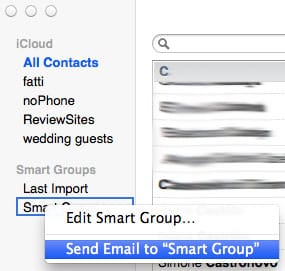 If you keep all your contacts neatly organized and synced in Apple Contacts, the easiest thing is to create a group of contacts and then select "Send email to". This will open up a new email message and pre-populate the recipient field with all the contacts in the group.
If you keep all your contacts neatly organized and synced in Apple Contacts, the easiest thing is to create a group of contacts and then select "Send email to". This will open up a new email message and pre-populate the recipient field with all the contacts in the group.
However, if you wish to create a mailing list and then send it out using a more professional service, this will not help you. Apple Contacts only allows you export single vCards or the entire Address Book archive. There are ways to use these but it involves many steps.
Extract contacts from Gmail
Whether it's the free (@gmail.com) or business (with custom domain) version, most of use emails that run on Gmail. Gmail offers the same ease when it comes to sending a group email. Just like in Apple Contacts, you bundle the desired contacts within a group and then send an email to the group. Not sure why but it seems like Google is making the Contacts Manager section harder to find. If you don't see it after accessing Gmail, just click here: http://google.com/contactsGoogle Contacts is slightly better than Apple Contacts when it comes to exporting because it allows you to select CSV as output. This is the format most commonly supported by mailing list services and will therefore make importing back a breeze.
Export Gmail contacts
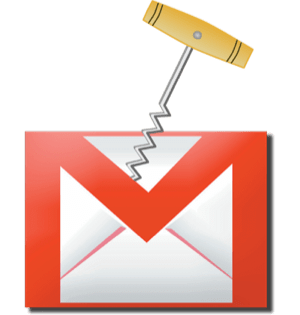 Both of the above methods work fine, assuming you have a contact entry for each email you want to reach out to. In my experience, when we want to spread the word about a new product or service we're offering, I have to admit that I would want to create a mailing list with all the emails I've interacted with, regardless of whether they're a "contact" or not.
Both of the above methods work fine, assuming you have a contact entry for each email you want to reach out to. In my experience, when we want to spread the word about a new product or service we're offering, I have to admit that I would want to create a mailing list with all the emails I've interacted with, regardless of whether they're a "contact" or not.
This is currently not allowed in any pre-bundled program. What surprised me is that you can't even find anything that does that for you online, as a third-party service. So I built it.
You can find the Gmail Extractor here: https://bigballi.com/mobile-applications-development/gmail-extractor Gmail extractor allows you extract all the email addresses within your gmail account. These are extrapolated directly from individual email messages, all you need to do is provide your credentials. Once the process terminates, you will have a list of all the email addresses which you can use to create a mailing list or whatever you please.
Sending to a mailing list
Regardless of how you wish to gather contacts and email addresses, you should avoid using you personal account. A part from the fact that most email providers have a limit on the number of email you can send in a day (Google for example is 500), you will want to be able to leverage advanced features such as scheduling, analytics and HTML formats.Currently there are three top players when it comes to services that allow you to create a mailing list: MailChimp, YourMailingListProvider and AWeber. I've used only the first two.
When it comes to deciding which one you should use, you need to take into account the fact that they have different pricing models. Both based on usage but one leverages actual emails sent whilst the other number of subscribers. ProTip: YMLP allows you to send emails to "info" email addresses... ;)
Mailing list analytics
Every mailing list service provider also includes reports section which shows tracking and analytics. The minimum information you will have is open rates and click rates. Every industry has its own average rates but you should always strive to be above 20% or so to avoid being tagged as spam.[caption id="attachment_2108" align="aligncenter" width="600"]
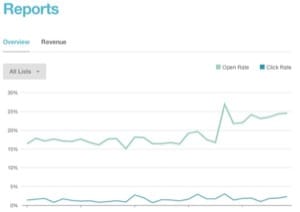 Open & click rate report from MailChimp[/caption]
Open & click rate report from MailChimp[/caption]Published: Sat, Oct 12 2013 @ 9:38:01
Back to Blog

