How to cancel an App Store subscription
Tap here 🥳.
Alternatively:
Alternatively:
- Launch the Settings app.
- Tap iTunes & App Store.
- Tap on your Apple ID.

- Tap View Apple ID when the pop up window appears.
- Enter your Apple ID password or fingerprint ID when prompted.
- Tap Subscriptions.
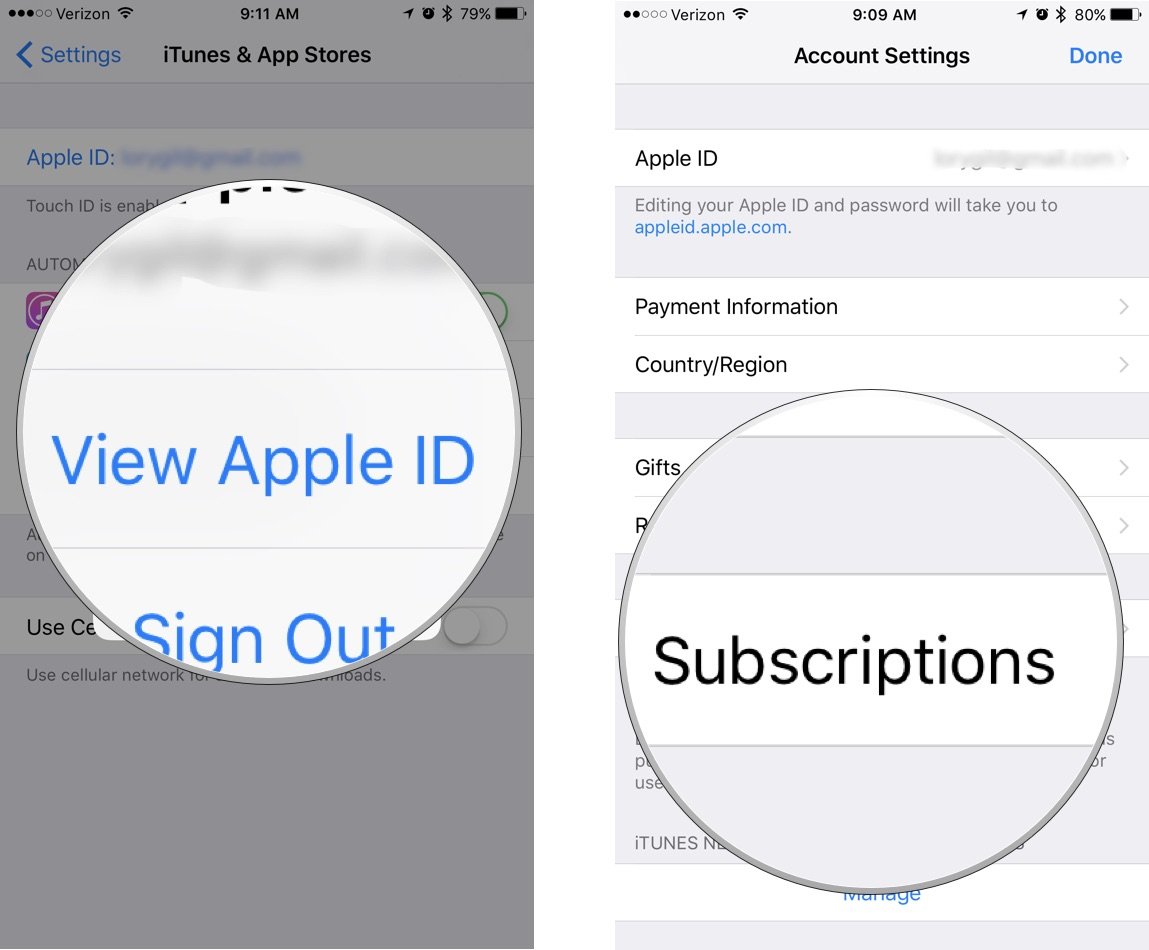
- Tap the Subscription you want to cancel.
- Tap Cancel Subscription.
- Tap Confirm when prompted to confirm that you want to cancel your subscription.
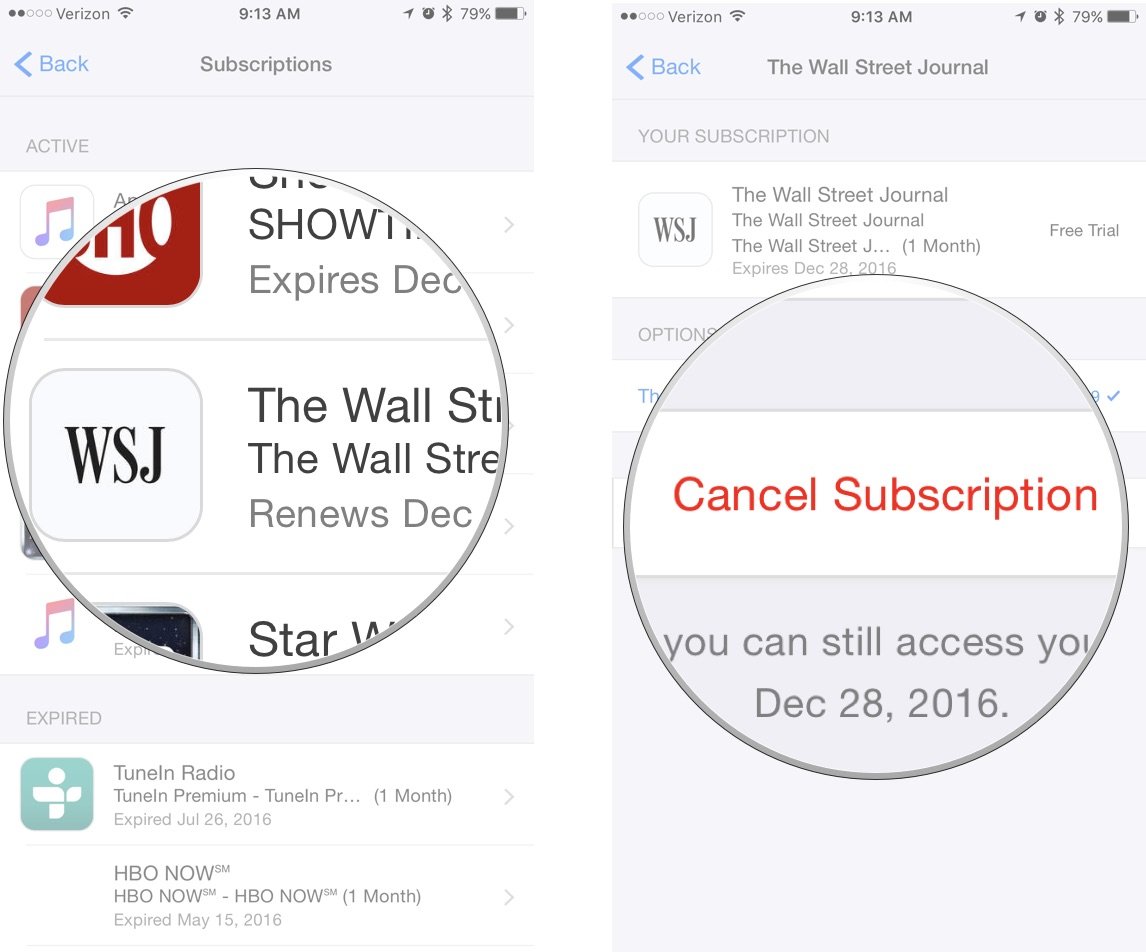
Published: Wed, Jul 1 2020 @ 15:32:26
Back to Blog
